2.0.0 released!
Lovely Composer 2.0.0 implemented a new tone generator, which enables users to create their own tones.
You can create sounds that could not previously be expressed with simple waveforms, aim to emulate analog musical instruments, and create a wider range of sound effects.
With the new sound source, we aimed to make it easier to use and to have a higher degree of freedom while taking into account the specifications of typical wave memory systems.
We have increased the major version to 2 because the sound expressiveness and the sense of the ages will change significantly.
There are almost no sample songs available at this time. I'm thinking of adding a little more myself, but at the same time we'd like to solicit sample songs from users again. More details will be provided in another article. (* Sample songs dded in ver.2.0.0b!)
New Tone Genelator
Users can create up to 4 user tones for each song. User tones can be selected from the same locations as normal tones. You can write it on your score in the same way as normal tones, but by default it just sounds like a triangular wave.

Tones can be edited using the Tone Editor button at the top right of the screen.

The tone editor enable you to edit waveform, pitch change, and volume change. (If you are not in Pro mode, the display will be waveform only.)
It may seem difficult at first look, but you don't have to do everything. For simple usage, just selecting the typical waveform and preset effect is sufficient.
Waveforms can be drawn freely by hand, or manipulated using the waveform editing tools that pop up.
You can preview the sound by pressing the right triangle button on the screen, but it is more convenient to right-click on the waveform. You can also try it out by pressing the Z/X/C/V... key on your keyboard.
In pitch and volume, you can specify that how fast the waveform read and how large amplitude. Loop/STOP allows you to choose whether to stop at the end or repeat when you finish reading the waveform. (For example, you can use STOP to emulate ADSR partially.)
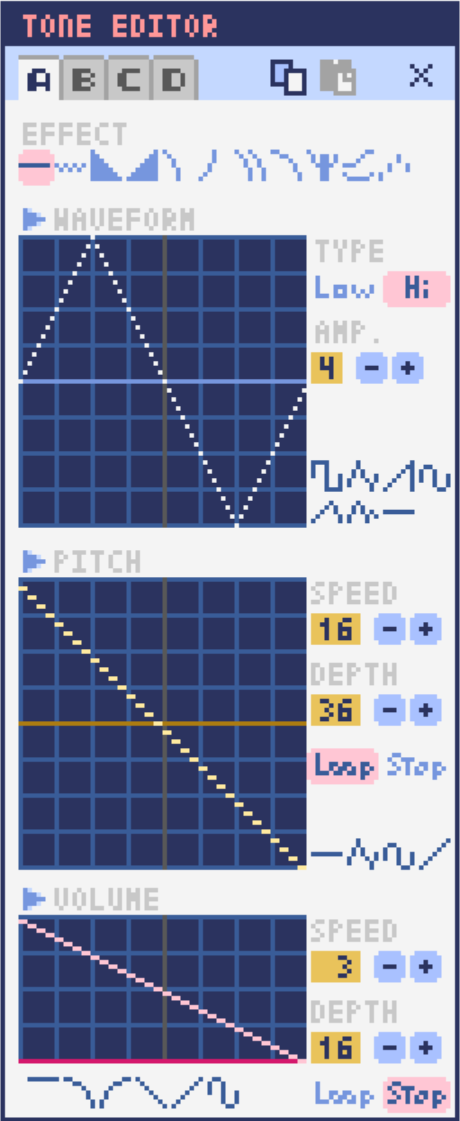
For other buttons, rather than explaining them here, please take a closer look at the bubbles help and the guide message at the bottom of the screen on the app. It's okay to ask if you don't understand something.
We hope that you enjoy creating sounds! :)
Files
Get Lovely Composer
Lovely Composer
An 8-bit music creation tool that like a game console music editor
More posts
- Steam version released!Dec 23, 2024
- Steam release on 23 Dec!Dec 09, 2024
- 2.0.0b released! - Sample Songs for 2.0Sep 03, 2024
- Lovely Composer Jam 5 released!Aug 31, 2024
- Extending the jam periodAug 03, 2024
- Call for 5th Jam & Sample SongsJun 24, 2024
- 3rd Anniversary!May 30, 2024
- 2.0.0-alpha released - Wave MemoryApr 14, 2024
- 1.3.4b released - Fix app boot for some Windows env.Mar 26, 2024

Comments
Log in with itch.io to leave a comment.
me encantaria que estuviera en Mac
I would love it to be on Mac