How to Use
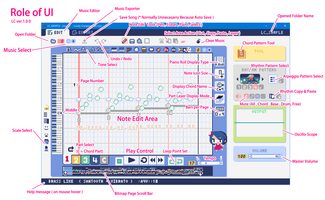
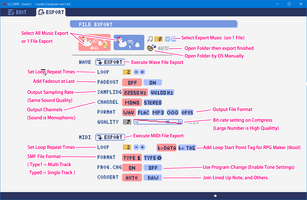
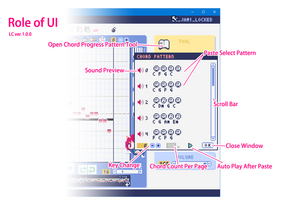
Lovely Composer don't have enough manuals and tutorials yet, but We plan to create them, and I will post the completed ones here one by one. (Although We aim of intuitive thing in manual-less as possible)
Also UI button name and shortcut key are displayed at the bottom left of the screen.
Create New Song
There are two ways.
- Select a blank song number
- Delete the first sample song with the bomb button at the top right of the screen
* All sample songs are included in the LC_SAMPLE folder. (Open the folder to the left of the song selection button)
If no blank song, please duplicate music folder (ex. music/LC_USER) and rename the folder and reboot app.
Multi Layer Copy and Paste
You can copy and paste with multi layer with the below colorful toggle switch change to "multi layer" icon.

Q. Application fails to start
- The audio device may have failed to initialize.
- Try changing the OS standard audio device
- Try to remove or change the USB audio device
- Try to close another player or DAW that occupies the audio device etc.
- If changing audio devices doesn't work, it may be a software environment issue, so make sure you can start Lovely Composer on a Windows Sandbox that you can test in the OS initial state. If you can boot, there seems to be a problem with the hardware or the initialization settings on the Lovely Composer side. The audio setting function on the Lovely Composer side is currently under preparation.
- If you have "app_log.log" in the same location as the .exe, please send it to us and you may find the cause (maybe you need hidden file display settings). Also, it's just a text file, so you might find something out of it when you open it in a text editor.
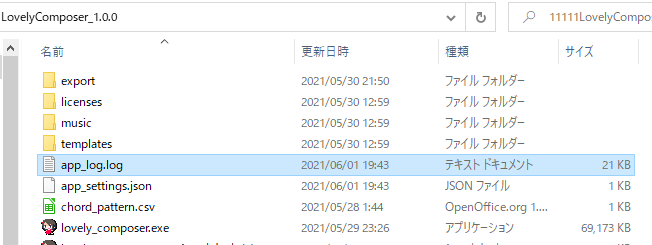
Q. File is not saved
- The songs whose song numbers are displayed in red, such as the songs in the LC_SAMPLE folder, are the data locked by the write-protect flag. You can edit it temporarily, but your changes will not be saved.
- Make sure you have write permission for the file. Also Right-click on the .exe file and try launching it with "Run as administrator".
- Depending on the anti-virus software and OS settings, writing files by applications may be prohibited. Please set it as an excluded application or disable the function.
- Depending on the security settings, you may not be able to save if you place it in a specific folder such as Desktop or My Documents.If you try changing to another place and it works, this is most likely the problem.
- Settings> "Ransomware Prevention" in Windows Security to "Enabled" and add the desktop to "Protected Folders", When I tried to save a song file with Lovely Composer launched on my desktop, I got an error in the lower right corner and the song was not saved.
Q. Can I use music in commercial games and sell that I made by this tool?
Music made with LOVELY COMPOSER can be used in commercial games. Also you are free to sell your own songs!
The copyright of the songs what you created with this tool is yours and has nothing to do with this tool.
Also you are free to use sample songs too, but we recommend that you include the name of the author of the song or data somewhere. Please read the readme for details.
Q.New version deleted all the songs I was working on?
The music data file is stored in the music folder inside the Lovely Composer folder, and it will not be automatically migrated to the new version.
So, If you want to carry over the data, please delete the music folder in the new Lovely Composer folder and copy the music folder in the old Lovely Composer folder.
Get Lovely Composer
Lovely Composer
An 8-bit music creation tool that like a game console music editor
More posts
- Steam version released!Dec 23, 2024
- Steam release on 23 Dec!Dec 09, 2024
- 2.0.0b released! - Sample Songs for 2.0Sep 03, 2024
- Lovely Composer Jam 5 released!Aug 31, 2024
- Extending the jam periodAug 03, 2024
- Call for 5th Jam & Sample SongsJun 24, 2024
- 3rd Anniversary!May 30, 2024
- 2.0.0 released!May 20, 2024
- 2.0.0-alpha released - Wave MemoryApr 14, 2024
- 1.3.4b released - Fix app boot for some Windows env.Mar 26, 2024

Leave a comment
Log in with itch.io to leave a comment.