ver.1.0.1 Config tool added!
Lovely Composer » Devlog
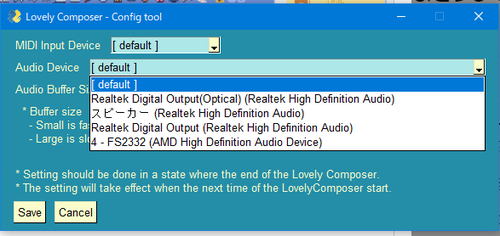
Lovely Composer now has tools for selecting and configuring audio and MIDI input devices. Also enhanced error log output.
It can be used when you cannot start up due to compatibility problems between the settings and the audio device, or when you want to switch the device used.
- Setting should be done in a state where the end of the Lovely Composer.
- The setting will take effect when the next time of the LovelyComposer start.
- If you're having trouble booting, try changing your audio device and making your audio buffer larger than the standard 2048.
- If it still doesn't boot, use the Windows sandbox to see if it boots with the default settings.
- If the startup fails, check the contents of error_log.txt. Also check the bottom of app_log.log with a text editor.
- If the situation does not improve after trying the above, please send the above two log files to the developer along with information about usage and PC.
Please take advantage of it!
Files
LovelyComposer_1.0.1.zip 68 MB
Jun 09, 2021
Get Lovely Composer
Buy Now$9.00 USD or more
Lovely Composer
An 8-bit music creation tool that like a game console music editor
More posts
- Steam version released!Dec 23, 2024
- Steam release on 23 Dec!Dec 09, 2024
- 2.0.0b released! - Sample Songs for 2.0Sep 03, 2024
- Lovely Composer Jam 5 released!Aug 31, 2024
- Extending the jam periodAug 03, 2024
- Call for 5th Jam & Sample SongsJun 24, 2024
- 3rd Anniversary!May 30, 2024
- 2.0.0 released!May 20, 2024
- 2.0.0-alpha released - Wave MemoryApr 14, 2024
- 1.3.4b released - Fix app boot for some Windows env.Mar 26, 2024

Leave a comment
Log in with itch.io to leave a comment.