1.3.4 released - Now runs python source directly!
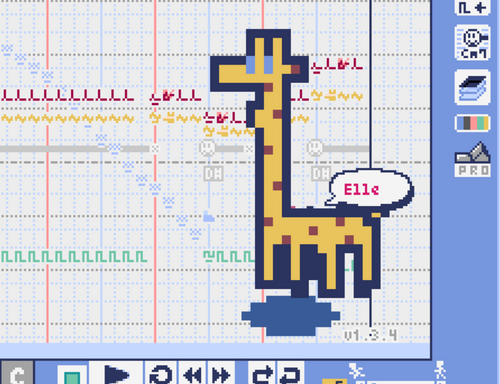
Recently, we have been suffering from an issue where Python application executables, regardless of their content, are easily suspected as malware.
As a countermeasure, in windows ver.1.3.4 we have changed to using Embeddable Python to directly execute the source code. The exe file is only used to call python.
Other than that, there are basically no changes in functionality, and usage remains the same.
An interesting side effect is that the users now can a little personal customization, by being able to access source code and images that work as is. For example, if you rewrite "app/lcl/editor/assets/sprite.png" with the pixel art editor, the dancing character picture will change on the app as well. (There is no guarantee that it will work in later versions)

Merit
- Currently less prone to false positives. (Probably because anti-virus software can easily inspect the processing content)
- Reliability is increased because the user can directly read the processing contents of the program.
- The top folder structure has been cleaned up.
- You can enjoy for a little personal customization.
Demerit
- Zip file expansion is a little slow and the number of extracted files has increased
- Processing speed may be slightly slower
Point of caution
With this change, the source code and material images will be included in the LovelyComposer program folder, but please note the following points.
- Lovely Composer is not open source software. Redistribution of files is prohibited. Sales of modified or duplicate products are also prohibited.
- Please do not download or exchange files from sources other than official purchasing sites. There is a risk of receiving a maliciously modified program.
- Users mod is no guarantee that it will work in later versions.
- Due to past developments, the maintainability of the source code is very low, so please do not think about reusing it.
It was difficult to release a new version due to the false positive problem, but we hope this will solve it to some extent.
Files
Get Lovely Composer
Lovely Composer
An 8-bit music creation tool that like a game console music editor
More posts
- Steam version released!Dec 23, 2024
- Steam release on 23 Dec!Dec 09, 2024
- 2.0.0b released! - Sample Songs for 2.0Sep 03, 2024
- Lovely Composer Jam 5 released!Aug 31, 2024
- Extending the jam periodAug 03, 2024
- Call for 5th Jam & Sample SongsJun 24, 2024
- 3rd Anniversary!May 30, 2024
- 2.0.0 released!May 20, 2024
- 2.0.0-alpha released - Wave MemoryApr 14, 2024
- 1.3.4b released - Fix app boot for some Windows env.Mar 26, 2024

Comments
Log in with itch.io to leave a comment.
I downloaded this version and it worked fine, when I tried to reopen it later it wouldn't start and doesn't even show up in task manager I tried an older version and that didn't boot either I was only able to open it in windows sandbox the config opens but anything I change in there has no effect.
This is the first case I've heard of, but you can initialize the settings by deleting or renaming the
C:\Users\Your user name\Documents\LovelyComposer
folder, so please try that and see if the problem is resolved.
That Fixed it thank you.